How to find Table names in SAP?
As mentioned earlier, all data are stored in data tables. It means, all fields of SAP Screen which end users uses are linked with tables.
If end user is doing data entry in SAP then it is easy to find in table name
where data will be stored, based on data entry field.
Below screen shot I have choose based on Material Master (MM03) as our earlier data is Material Master data.
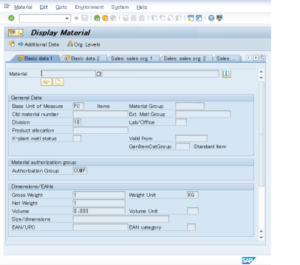
Click on ‘Material’ field and press F1
You will see this any screen, then press F1 for ‘Performance Assistant’.
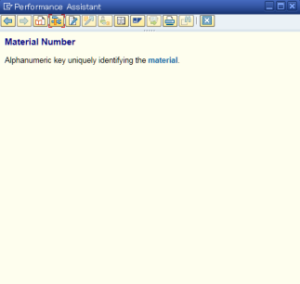
Performance Assistant Screen
![]()
Click on above 4th icon on toolbar for ‘Technical Information’
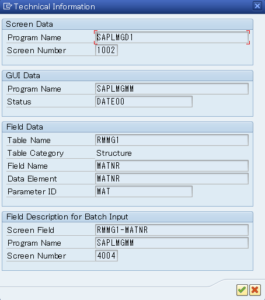
”Technical Information’ Screen
In this Technical Information you can see Table Name “RMMG1” and field name is “MATNR”.
So here you get your table name and field name. It data shown in field “Material” is coming from Table “RMMG1” and field “MATNR”.
If you start creating material master for new material, all information will be stored in “RMMG1” table.
Now you can check your SAP screen and table names for various field. You will find many different tables at background of SAP where data are stored.
Table “MARA” = General Material Data Information.
Table “MBEW” = Material Valuation Information.
In coming posts you will find Basic Important Table Name information for ready reference.
You can link ‘Table Field’ and ‘Table Names’ with above method as your first step to understand SAP tables.